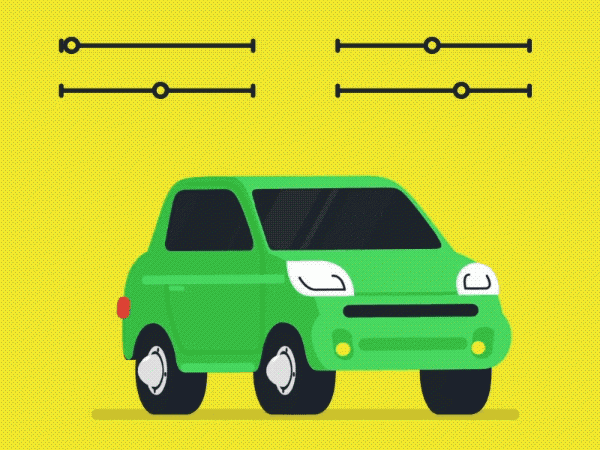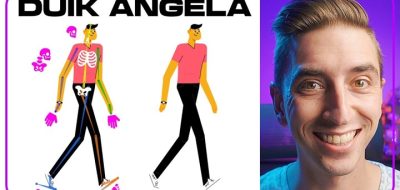Maybe you’ve wondered, like I have, how people make flat design seem like it’s 3D in After Effects without actually using 3D. How do you get flat 2D artwork to look like it’s turning?Maybe you have an idea how, but you’ve also pondered how something like that will be rigged. This tutorial from 2D animator and illustrator, Hunan Hunanyan can show you everything that you really need to know. The car turn effect uses DUIK, and its Morpher tool to facilitate easy animation once complete.
There is no really magic to creating a 2d/3d turn in After Effects. In fact the car tune simple uses an interpolation between a few keyframes. One that was modified anchor point by anchor point, until it tooled right. You will find some helpful suggestions while watching this: Such as using guides to get the car turn adjusted properly.
There are some expressions (and why wouldn’t there) that drive the wheel turns and link up the properties to sliders. DUIK Morpher was built just for these very tasks in After Effects, so it is interesting to see how everything comes together and how the free animation and rigging tool can make an animator’s life easier while in After Effects.