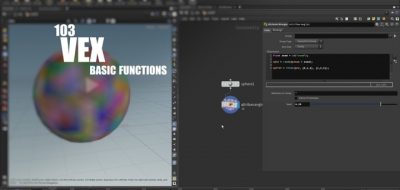How can you select only specific points on geometry by only using VEX logic in Side FX Houdini? This quick tip tutorial from 3D artist David Kahl shows us how, all within a single Wrangle node.
“A quick and easy trick to find Points on your geometry by only using VEX in a wrangle node”
In order to select the ones that you want, you first need to search for points the model. This is easily done using point cloud open. This VOP node in Houdini can open a point cloud file and search for point around a source position. Adding a point cloud for each vert will allow you to add a condition for the number of them that are found. David walks uses a simple example in the quick tip, but it’s clear how you can easily implement it on more complex objects.