New After Effects Tool Moglyph FX Lets You Generate & Animate Clones Procedrualy in After Effects
More and more tools try to bridge the gap between the tools that people use to create motion graphics. That bridge narrows with Cineware, allowing you to work with Cinema 4D right inside of After Effects. After Effects users still clamor for the functionality of C4D’s Mograph module within Ae. There have been a few 3rd party tools that let you work procedurally like C4D’s beloved Mograph toolset, like Crunchy’s Cloners+Effectors. A new offering Moglyph, has a bit of a different take, working with work with glyphs on a single text layer within After Effects.
a Mograph like toolset that allows you to clone predefined glyph shapes and animate them procedurally, within one single text layer!
Moglyph FX is new from Fremox, the maker of Isomatic FX. Moglyph FX, a Mograph-like toolset that allows you to clone predefined glyph shapes and animate them procedurally. A big selling point is that you can do this all on a single text layer within your project.
A Mograph-like module wouldn’t be complete without a set of effectors, and Moglyph FX comes with a bevy of them. Familiar tools like the plain effector, delay, formula, random, step and time effectors all make an app appearance in Fremox’s tool. Users will also have a choice between Radial, Grid, Spline, Linear and Honeycomb Cloner setups.
Moglyph FX is coming soon from aescripts + aeplugins, stay tuned for the release.
Comparing Mograph Tools for AE
So what is the difference between Cloners+Effectors and the new Mogglyph FX and which is better?
It can come down to a matter of preference according to the developer:
- Moglyph FX relies entirely on Afters Effects Text layers, which means that you will always be bound to use the one-color symbols, called “glyphs,” provided in the different thematic Moglyph Fonts. That is the main limitation of Moglyph FX and where it differs from its contender Cloner+Effectors since this one lets you use any layer (that can be precomposed with animated graphics in it) as clones. And this is mainly why Moglyph FX costs almost half the price of Cloners+Effectors.
I will do my best to provide as many useful and helpful glyph shapes as I can, in a continuously growing font library, but this is something to keep in mind while purchasing one of these products. - Another significant difference between both products is how the “Falloff” options for the Effectors affect the clones. In Cloners+Effectors, you’ll find the two most used Falloff shapes that Cinema4D (and other procedural modules like Mash for Maya) offers: “Linear” and “Radial”, which allows you to animate your clones just by dragging the Effectors across them, just like in Cinema4D. Moglyph FX is an entirely different beast while dealing with Effectors falloff; since the effectors are in fact some complex “text animators”, you’ll never be able to separate their position from the cloner and, then, to animate your clones in this way. Moglyph FX Effectors’ falloff rather consists of a bunch of “completion” sliders (with a “Start,” an “End,” an “Offset”…). These are designed to help you animate your clones one by one, depending on their index order, from the first to the last by default, or row by row if you check the corresponding option in the “Animate” tab. Note that you can randomize these clones indexes with another cool Effector’s option from this tab, if you do not want to animate clones sequentially.
- Moglyph FX offers ALL the 5 Cloner types that Cinema 4D has, including the awesome “Spline cloner” (which I use a lot in real productions) and the “Honeycomb” that appeared for the first time in Cinema 4D R18 versions, while Cloners+Effectors has only the Linear, Radial and Grid types. Note that Cloners+Effectors offers another great feature that mimics the “Fracture” object from C4D (called “Cluster”), that MoglyphFX will never be able to reproduce due to After Effects Text layers limitations.
- Since Moglyph FX works with presets with all the properties linked to some effects, it is faster (almost in real-time. Playing with “Count” slider) generates a significant amount of clones in your comp. Cloners+Effectors is a bit slower at this point because of the way the script duplicates each layer. But keep in mind that both products, whichever it is, will become to slow down your composition’s preview and render, as soon as you try to animate a significant amount of clones with the help of effectors. This is entirely normal, and this is mainly due to After Effects own limitations. If you feel that you have reached the limits and it slows you down in your workflow, just consider learning and buying a real 3D software like Cinema4D (but even there, large amounts of clones can become very slow !).
- Moglyph FX works on a Text layer, so you’ll benefit from all the arguments already written above

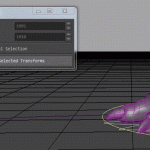
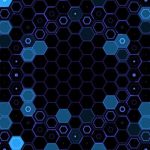




Matthieu Fremeaux aka FREMOX
Hey !
Thanks for reporting that 🙂
I’m the author of Moglyph FX and I wanted to let you know that the tool was available since yesterday and has a nice 25% off intro reduction until Jan 24 !
Best from France and thanks billion times for all the crazy learning ressources you curates everyday 🙂