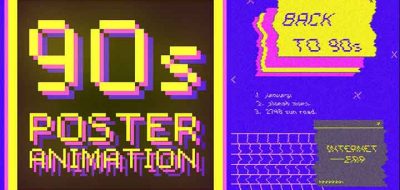Mt. Mograph Shares a Method for Creating an Easy Glitch Effect using Ae’s Cell Pattern Effect
There are as many ways to create a glitch effect in After Effects as there are tutorials that are out there to show you how. You can add another variation on a method that involves using a displacement effect to shatter and break apart a layer.
Watch Mt. Mograph Matt Jylkka use Ae’s Cell Pattern Effect as a driver for the displacement and glitch effect. The cell pattern offers an easy way to slice an image with naturally occurring diagonal lines. It also doesn’t hurt that the effect is procedural and essentially resolution independent.
Have a look at some more ways that you can create a glitch animation in After Effects.