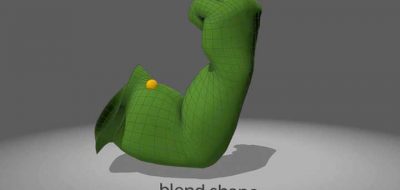Brave Rabbit Has a Look at the Key Features of SHAPES 5 Including a New New weightsServer Node.
SHAPES is perhaps the definitive Blend Shapes editing tool for Autodesk Maya that offers a unified and comprehensive workflow. SHAPES lets you create and edit Blend Shape targets and everything that goes with them. SHAPES 5 is slated to go into beta this week with a lot of new features and improvements. SHAPES 5 adds symmetry support for single and multi-shell meshes, a new weights server node, and the ability to set a custom path for storing blend shape setup related data that you can define through the plugin’s the preferences.
What’s New in SHAPES 5
- topological symmetry support for single- and multi-shell meshes
- export and import if blend shape deltas as a JSON file
- new weightsServer node to create and control blend shape weights based on influence positions, curves or textures
- a custom path for storing blend shape setup related data can be defined via the preferences
- the custom path for the setup export gets remembered as a preference
- added preference to use the undeformed original mesh as the blend mesh when in Edit mode
- ability to export and import frozen maps at all times
- hidden faces are now preserved when entering Edit mode (Maya 2017 and later)
- component selections are maintained when entering Edit mode