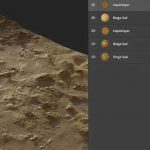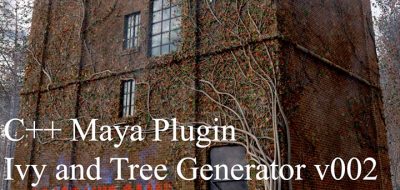BraveRabbit’s Shapes-tool for Maya updated to version 4.4 adding a host of new features, refinements, fixes, and compatibility with Maya 2018.
Shapes for Maya is Brave Rabbit’s blend shape editing tool for Maya that offers a unified workflow to create and edit blend shape targets. The plugin had was created to be a production tool for professionals, while still focusing on the artists and the creative process, rather than the technical mire that can plague some production tools.
New in Shapes 4.4
- channel action to remove the target deltas for the entire mesh or selected components only
- weight and region maps can now be stored in an optional JSON file format
- paint value submenu when painting weight or region maps
- ability to lock regions from editing and normalization
- when entering Edit Mode the selected components are maintained on the sculpt mesh
- the behavior of the base weights warning message can now be controlled from the preferences
- added a check if the meshes transform and shape node names are unique
- if the blend shape data node doesn’t match the blend shape node’s name anymore when changed outside of the plugin, it gets automatically renamed when loading the mesh the next time
- improved the handling of asymmetrical meshes when mirroring shapes
- added a brush symmetry and color display toggle to the paint shape weights context menu
- SHAPESBrush: size and strength attributes can now be adjusted with a higher precision in the tool settings window
- SHAPESBrush: the default brush type can now be set from the preferences or the brush tool settings
- SHAPESBrush: new grab and twist brush type
Visit BraveRabbit to learn more about what is new with Shapes 4.4.