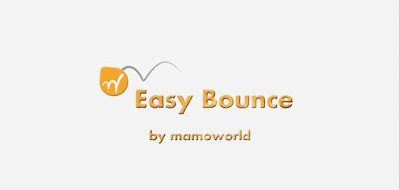BatchFrame’s Move Anchor Point Tool for After Effects Gets New Features, Graduates to an Extension
Even with snapping and the “Pan Behind” tool in After Effects, moving an anchor point on more than one object is taxing. Moving anchor points to precise locations locally or globally is something that is practically nonexistent in Ae. BatchFrame’s Move Anchor Point for After Effects is a small but extensive tool for working with center points. It’s pretty amazing actually, and the newest version has been rebuilt as an extension.
New Customizable Interface
Move Anchor Point 4 graduates from a script to an extension, and that means a new install routine as well as a new and customizable interface. Users can show and hide the parts that you need to give yourself more real estate in your project. The new preference panel lets you show or hide each section of the UI and even change the size.
Match Anchor Points Feature
The latest version allows you to match points from multiple layers to any other in After Effects with a click. You can designate which layer to match by selecting it last or by layer name searching with MAP 4’s search field.
Other Notable Additions
The ability to add custom moves makes its way into the extension. Now you can precisely designate where you want the anchor point numerically. You can also create your own quick-select presets for your custom moves and search matches. Lastly, you can now move a shape layer’s point based on its contents.
Pricing and Availability
BatchFrame’s Move Anchor 4 is only $4.99 and available through the website. If you purchased Move Anchor Point 3 between November 15, 2017, and January 6, 2018, you can get a discount on Move Anchor Point 4. Visit Batchframe to learn more.
[via Andrew Embury]