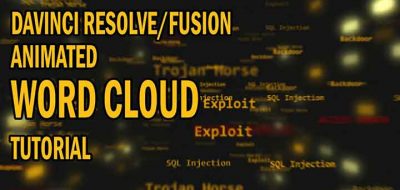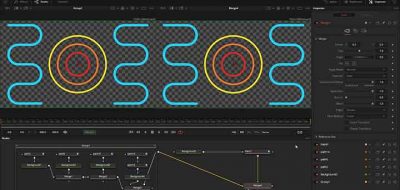Rich Nosworthy Has a Great Quickstart Guide For People Looking to Dive Into Blackmagic Fusion
Blackmagic Design’s Fusion is a powerful and incredibly fast compositor. It also happens to have a free version that has few limitations. After Effects users might find the jump a little jarring though. Coming from a layer based compositor like Ae, over to a node-based one like Fusion tends to leave some people scratching their heads. Luckily there are plenty of resources out there to help you get started, and a new one from Rich Nosworthy is a fantastic place to start.
Nosworthy put together a collection of tips and concepts that he wanted to know when he started using Fusion. The quickstart guide is aimed at using the node-based compositor as a tool for 3D renders, “this doesn’t cover everything but hopefully contains a lot of tricks for new users trying to get up to speed.” Nosworthy says.
Things Covered in the Quickstart Guide:
- Overview of interface
- File in/File out sequences
- Color Correction
- Working in the node view
- Viewer Controls
- Preferences
- Color Depth / working space
- Working in a linear workspace
- Masking
- Merging Images
- Clamping via custom tool
- Keyframing