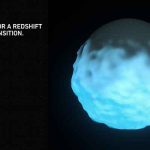VFX Study shows how you can reuse and control custom Fusion effects from the Resolve Edit page.
Black Magic Design’s Fusion and Resolve have changed workflows since they’ve been somewhat merged. You now have a Fusion tab within Resolve, allowing users to create node-based VFX without having to leave the color-correcting powerhouse toolset. For example, you can reuse and control custom Fusion effects right from the edit page in Resolve and this is the topic of Bernd Klimm’s latest tutorial.
Klimm shows how you can enhance a text element in Fusion and add fusion controls to the edit page. The tutorial shows that you can reuse the effect across all your projects using Power Bins.
Learn how to enhance a Text+ Element in Fusion and add Fusion controls to the Edit page. Reuse the final effect across projects with Power Bins. Klimm has a complete starter course for Fusion 9 that covers all the basics and some more advanced stuff too. Visit the site for Black Magic Fusion 9 – Your Journey from Novice to Expert for a free trial, or to purchase the course for around $20.