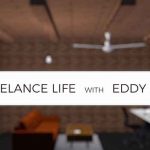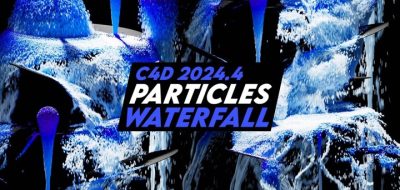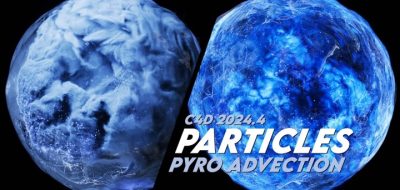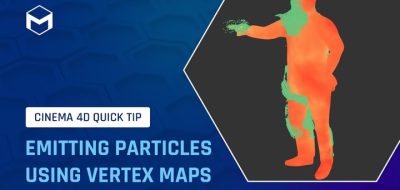Video 4 Shows How to Create Intricate Shapes Using Multiple Animated Bevel Deformers in Cinema 4D.
Cinema 4D lets you impulsively mix and match a wide variety of tools to create something visually new. Between the cloning engine, effectors and deformers, starting with a simple primitive like a sphere indeed present an open road of possibilities. Check out Video 4’s latest tutorial that shows how to create these detailed shapes using multiple bevel deformers in C4D.
Using more than one bevel deformer can quickly add more geometry and therefore more details to the underlying object. “By copying and grouping the bevel deformer, we added an extra layer of polygons to our sphere. Do the same trick again to add a third layer of polygons.”
The tutorial covers using Xpresso to create a controller to regulate the effect when thinking about animation. A neat result considering the entire effect all started with a sphere.