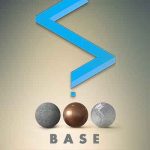Jamie Cardoso Shows How to Add Depth of Field in Post Production With Some Simple Techniques.
Rendering things like depth of field into an image not only increases the time but leave you with an image that you can no longer alter. It is this reason that people prefer to create effects like depth of field in post. How is this done? Usually by using a depth map, or by rendering a specific greyscale image that you can use as a mask for effect.
Jamie Cardoso walks through the process of adding a tweaking the depth of field in post-production using Adobe Photoshop. Cardoso uses 3ds Max and V-Ray in the tutorial. The theory is applicable with other DCC’s and render engines. “using a depth map (e.g., vrayzdepth, etc.) in a post (Photoshop or After Effects) will provide you with the ultimate control to rectify any potential tweaks that might arise from last minute changes from a client. ” Cardoso says.