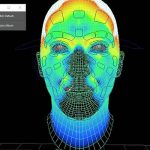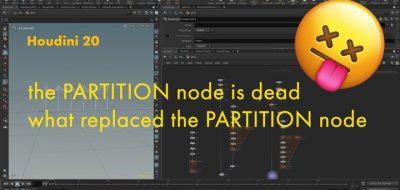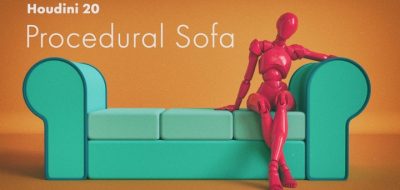Rohan Dalvi Shows How to Create A Procedural Terrain With Controls for Rivers, and Trees.
Working with terrain elements can be fun. Working with terrain elements in Side Effects Houdini can create a system over which you have complete control. 3D Artist Rohan Dalvi shares a look at creating a procedural terrain with Houdini helping you get started with the very basics. In this case, “procedural” not only means to generate the landscape using noise for the topology but also to control where the trees go, how tall they will be, the height of the mountains and the course of the river — So pretty much everything.
Dalvi uses noise nodes to modify the look of the terrain; however, that same noise automatically adjusts the shape of the river. The tutorial also covers how to define the treeline, and change the height of the trees depending on the slope of the mountains. The trees will automatically react to the terrain — For example, if the hills are too tall, the trees won’t populate the peaks.