Typro Offers an Easy Way to Create Title Animations With a Library of Presets.
Often animating titles under a deadline can come to be an afterthought. Over the course of a more massive project, title animations can be time-consuming. Not to mention the efforts that might go into client changes, and versioning. There are a few tools out there that can help. One of them is Typro, a free browser that can help by offering a library of ready to go title animations at your fingertips. All you have to do is to choose your style and click.
Typro for After Effects aims for simplicity. You can use the handy View Grid window to see the titles and their subsequent animations all at once. The type animation tool lets you edit and shift your titles in a few easy steps, so it is pretty easy to get the look that you need.
Typro makes it simple to compound effects together, making it a flexible tool to tweak the title animation for different titles. You can change the overall time of the animation and pause them when needed. Nothing is set in stone, and you can slow down or speeding up the animations as you see fit.
The Typro script is free to download. The free pack includes 60 animation titles. Check out more title and type animations that are available for purchase. If you are focused more on the edit than Typro is an excellent tool for you.

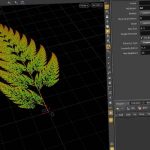
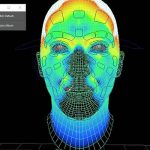




David
Thank you! This was a great asset! Even the free version has lots of power to it.