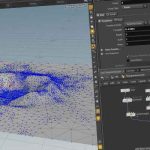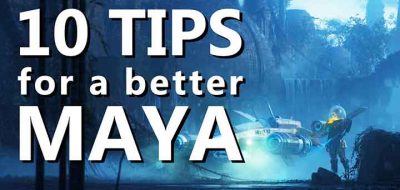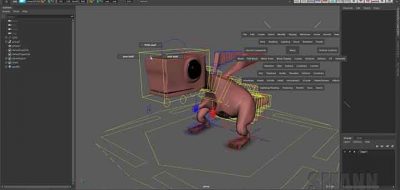Malcolm Andrieshyn Shares Some Tips for Working With Maya UV Edge Color, Contiguous Selections and More.
Continuing with his grab-bag of tips for Maya users, Malcolm Andrieshyn covers using the Grow and Shrink Selection hotkeys, and some ways to select adjacent edges in Maya. Another tip shows how you can easily understand your UV layout and shells by using a feature that can instantly show UV edge color.
With more complex objects comes more complex UV layouts. It can be difficult and can take some time to figure out which pieces represent the connected shells in the model. Using a simple button in the UV editor, you can show UV Edge colors. With the button activated, any selection and corresponding edges will display in different colors, making it easy to find out which belong to which with a quick glance. Nice tip!