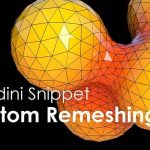Okke Verbart Shows How to Create a Text Decoding Effect and Offers a Free Automated Tool.
Looking to learn more about Blackmagic Design Fusion or Davinci Resolve’s type animation capabilities? Have a look at the latest tutorial from Okke Verbart (A Blackbird Named Sue) that explores type scrambling techniques to create a text decoding effect. The tutorial covers using the built-in tools but then goes on to create a custom one that goes beyond the built-in tool’s capabilities.
Verbart offers the custom text decoding tool as a free download. The Text Scrambling tool works both in Fusion and Davinci Resolve. This isn’t Verbart’s first type-animation tutorial using Fusion, previous ones included how to create radiating lines from type, and one showing how to develop decaying type animation.