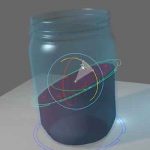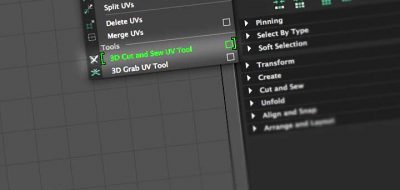Flipped Normals Covers Their Top Tips for Improving UV Workflow in Maya.
UV Mapping in Maya used to be just plain awful. In recent versions, there has been a push to overhaul the UV editor, the workspace and its toolset to a more modern environment. Mostly to thank for the transition is the addition of the NightShade UV tools, (now the UV Toolkit) tools into Maya.These tips can speed up your UV workflow in bigger and smaller ways.
If you are not familiar with or use all of the revamped tools in the UV Editor, The Flipped Normals duo offers some insights into their UV workflow to help you get the most out of UV Mapping.
The tips start with how to Straighten UVs and how to use tools to match the sizes of UV shells. Other suggestions include using the new interactive UV tools such as cut and sew, along with the Auto Seams feature which finds optimal places in your model or selection to make a seam.