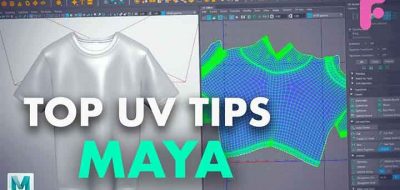Autodesk’s Steven Roselle covers all the new features in Maya’s UV editor and UV toolkit.
UV editing with a lot of DCC’s seem to be engaged in a struggle between tools and process. Things need to be easier, but they also need to be faster and less tedious. It’s not something that is specific to only Maya. That being said, Maya has undergone quite a few changes to the UV environment and processes in the last little while.
The UV Editor interface has been completely overhauled for a more modern workflow
With the addition of the UV Toolkit, Maya has seen a radical change to how it approaches the task for creating and editing UV’s.
Maya’s UV suite had a Manu that was packed with tools, and the organization seemed a little disjointed. Maya 2018 has seen a reorganization for the menus along the top of the editor. The menus are much cleaner, and much fewer of them are needed than previous versions. This is partly a result of having a UV Toolkit (from the Nightshade UV Editor) that mirrors the look and feel of Maya’s Modeling Toolkit.
The UV Editing Tools have also seen some major workflow upgrades. It is now possible to work with some UV attributes directly in the 3D view, making it easier and more intuitive to cut UV’s directly on the model. New UV displays also offer a leap in enhancements from previous versions.
Have a look at Steven Roselle’s 14 minute overview that runs through all the new features and workflows for UV’s in Maya 2018 — Lots of good stuff within!