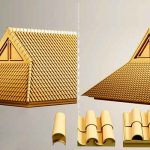Jake Bartlett Offers a Quick Guide for Rigging With the New Structures System in DUIK Bassel.
You’ve probably heard that Rainbox dropped a new version for DUIK. Version 16, dubbed “Bassel” is actually a massive update to the open source and freely distributed rigging and overall animation tool for After Effects. Many things have been rewritten, but likely the best of all features is the new structures system. Motion Designer Jake Bartlett has the rundown on working with structures to rig a character in After Effects in his latest tutorial.
Bones and Limbs
The structure-system is a new paradigm in DUIK that basically take another stab at the bones/joints systems that After Effects so desperately needs. Structures differ from past DUIK iterations in that the rig now is a separate entity than the assets themselves. So that means that you can rig elements before they are even complete, and swap out changes without affecting the rig, or even the animation.
Auto-Rig and Walk
Bartlett offers an overview for the basics of structures, auto-rigging, and how to use DUIK’s automatic walk cycle feature, which is a great way to get started with base-animation. “We’ll use three different character styles and quickly switch between each of them,” Jake mentions.