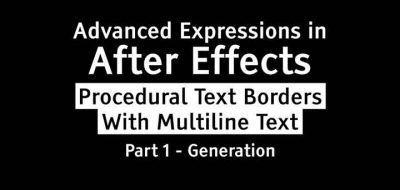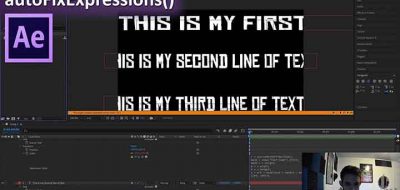Sergei Prokhnevskiy Shares More Insights Into Working With After Effects’ Time Expression.
There is little doubt that After Effects and its expression engine puts the power into skilled users hands. Scripting and creating expressions allows for a fantastic level of control that you can’t get to with any other method. Proof of this is with Ukramedia’s latest tip which covers working with Time in After Effects.
Sergei Prokhnevskiy shows the level of control that is possible when working with the usual Time-expression but takes it to new heights. Sergei shows how you can reference keyframes, layer markers and composition markers within the expression. Why would you want to? Find out as the tutorial also shows some practical examples to help you incorporate the expression to help you with your work.
Offsetting The Expression in Ae
You can even offset the property in Ae, check out the next set of tips that shows how.