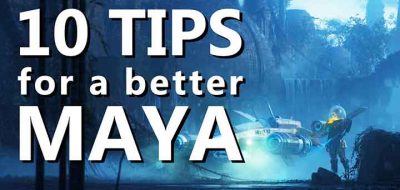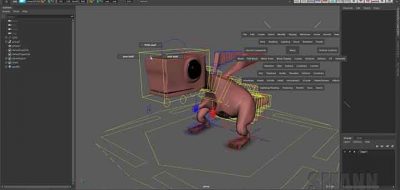Rigging Dojo Shows How the Attribute Spreadsheet CanSpeed Up Your Workflow.
One of the things that I love most about Maya and other high-end DCC’s is the ability to see your data in a variety of ways. After all, creating graphics with any application is a fancy interface to data. With high-end apps, you can choose to peer into the data in any way that you want, or in ways that best suit the task. What better way to see tabled data than a spreadsheet? In Maya, the Attribute Spreadsheet lets you quickly change values on a large number of objects.
Rigging Dojo’s Brad Clark demonstrates how he uses the spreadsheet view to change values on joints. “Work smarter not harder and edit lots of attributes at once,” Brad says of the technique. Brad offers some tips that you can use to view the attributes you want in the viewer quickly.
While the spreadsheet view is excellent for rigging tasks like this, you can use it any time you have a lot of values that have to change across a lot of objects. I use the Attribute Spreadsheet all the time to change values on lights or to edit object render stats — basically any time I need to modify anything in bulk.