Joe Rule Shows How to Set Up a Cable Chain Rig in Maya
Rigging cables and elements like bike chains in Maya can have a lot of the same processes. If you are rigging a cable chain, you need features from both to make it work efficiently within an animation. A cable-chain has some of the physical aspects of a moving chain, protecting the cables for machinery.
Raconteur Animation Studios’ Joe Rule walks through one such setup that he created for a project. Rule takes us through how to consider rigging a chain using joints, curves, driven keys and other familiar elements in Autodesk Maya. In the end, you’ll have a system that is simple to animate without having to worry about too many things to keyframe.


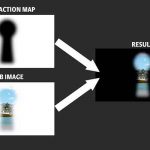
Chris Koehler
Cool little video, I like what you’ve done here. It appears that your getting a double transform with the curve by directly translating the curve. This is happening because the curve movement is creating one transform and the cv’s following the curve’s movement is creating the second transform. You could write an expression to have the curve match the cutters translate x divided by two. i.e. = curve1.translateX = (cutter.translateX / 2);