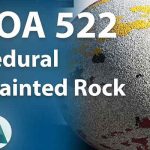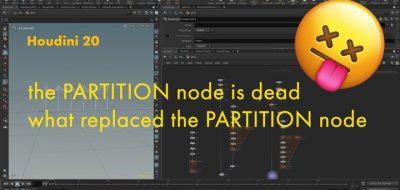Tyler Bay Covers Houdini’s New Falloff Node to Control a Variety of Effects.
New to Houdini 17 is a new Falloff Node. The node lets you set an attribute based on surface distance. That all sounds fine, but what does that mean for Artists? 3D Artist Tyler Bay dives into the new Falloff Node to provide some practical examples for use. In short, you can use the node for a wide range of scenarios that include simulation, rigging, modeling, shading or anytime you need to blend attribute values across points.
Houdini’s Falloff generates attributes between points and the input group of points. The node is similar to the falloff visualizer when using soft transform. The distance can be measured with a variety of methods to produce different results.
Tyler Bay’s Houdini For The New Artist is a free course perfect for anyone interested in learning Houdini for the first time.