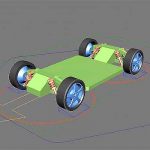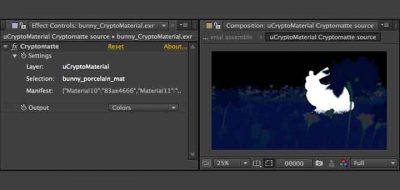Helge Maus Offers an Introduction to Working With MultiChannel EXRs With ProEXR 2 in Ae.
Pixeltrain’s Helge Maus covers the basics for working with MultiChannel EXRs in After Effects, using the updated ProEXR plugins from Fnord. Maus shows how easy it is to extract channels from a single EXR file, rather than rendering the render elements as separate files.
After Effects has bundled the Fnord EXR plugins for a while now, however, the update navigates a long-time bug in After Effects that made working with multichannel EXRs tedious as the workflow would slow to an almost crawl. You can read more about that in Chris Zwar’s article that goes into more detail about what the issues are and how Fnord’s Brendan Bolles has circumvented them by releasing new free OpenEXR plugins for After Effects.
Also new to the EXR plugins is Cryptomate support and a new and automatic way to extract the channels from a multichannel EXR file, and automatically generate a working composition. The updated plugins include a tool for auto-generating layered comps from a single EXR file. That tool also creates a welcome contact sheet that displays all the render passes for quick reference. Helge shows you how to install ProEXR and how to use it for comping 3D Renders directly in Adobe After Effects CC 2019.