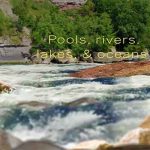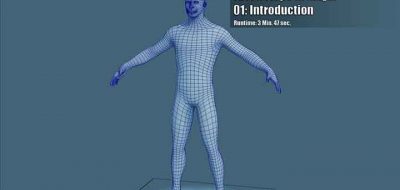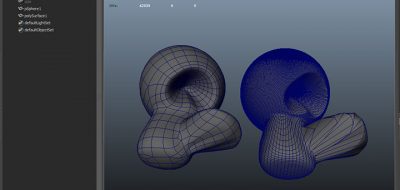FlippedNormals Shows How to Speed Up Retopo Work of Large Meshes by Using Maya’s GPU Cache.
Unless you’ve worked with Alembic a lot whether, in animation, environments or effects, you might not even know that Maya has a GPU cache. The team from FlippedNormals has an interesting use for this cache, and that is using it for retopo work. If you do a lot a retopology in Maya, having a super-dense mesh from Zbrush or another sculpting app can really slow things down. Instead of decimating or reducing the mesh, which could lead to changes in the shape of the surface, there is a better way. That was is using Maya’s GPU Cache.
Originally an Alembic feature, the Cache files are optimized to perform. The GPU Cache node in Maya sends the cached data directoy to the GPU completely bypassing Maya’s dependency graph evaluation. The cache system is made for large scenes and heavy data sets, making it also perfect for retopo work. What a great tip!