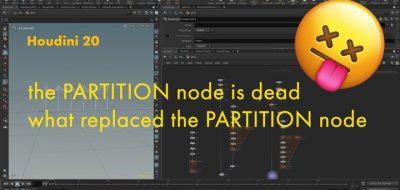Tyler Bay Has a Look at Fixing Particle Stepping in Houdini Without Breaking the Resource Bank.
With a continuation of his free introductory series for artists that are trying to get into SideFX Houdini, Tyler Bay posts a look at particle simulation. Specifically, the tutorial dives into a problem that can happen when working with particle simulations in Houdini. Sometimes there isn’t enough “resolution” for the type of action that occurs on screen— This can leave gaps in the simulation. Tyler shows how to fix this particle stepping.
Typically new users will crank up all kinds of settings to get the particle sim to look better. Increasing values willy-nilly isn’t a great strategy when it comes to simulations. Tyler shows how to fix the particle stepping issue without overly taxing the resources on your system, while also keeping simulations times relatively low. “This [particle stepping] is a pervasive problem that you’re bound to run into whenever you have a quickly moving emission object and easy to solve once you know how,” Bay mentions.