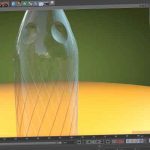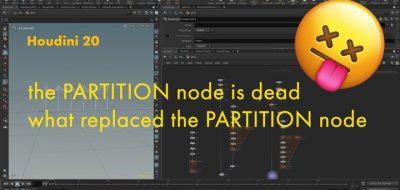Tyler Bay’s Houdini for the Artist Series Looks at the Gas Up-Res Node in Houdini and How it Can Offer More Details in Sims.
Tyler Bay has a free SideFX Houdini course specially made for anyone interested in learning the procedural powerhouse 3D tool. Houdini For The New Artist covers the basics in a way that is fun while still being straight to the point. If you are getting into Houdini, you may want to check it out. Tyler’s latest tutorial shows how you can get more quality out of your Houdini sims by using the gas up-res node.
The node can give more resolution to smoke, fire or liquid simulation. Gas Up-Res is often used to save computational time by calculating a low-resolution sim and then using the up-res node to bring out more details.
The shelf tool creates a network of nodes, many of which are GPU enabled. You can get even more speed out of your workflows by switching on OpenCL acceleration for many nodes within the Up-res network.