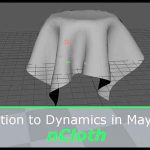Evan Abrams shows how to get started tracking screens using Mocha Ae quickly
If you work in After Effects, you know that there is no shortage of options for tracking shots. You can choose from point tracking, camera tracking and even use Mocha Ae. Mocha offers a straightforward solution for tracking things that are on a distinctive plane, such as a screen. It’s excellent at this because it uses planar tracking which tracks areas of pattern and texture rather than a single contrasted pixel.
Evan Abrams shows how easy it is to get started tracking screens using the bundled version of Moch, even if you have never used it before. The tutorial covers creating a track for a device’s screen and then replacing the screen with graphics and animation.