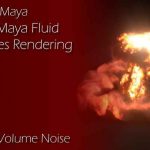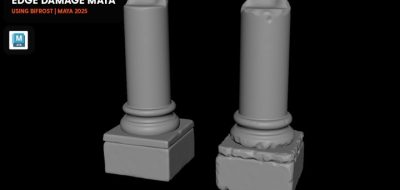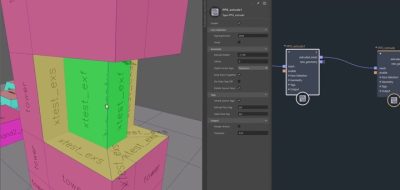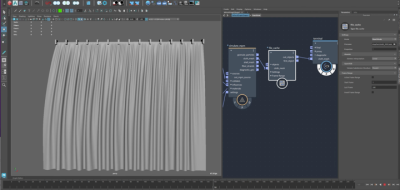Phil Radford offers some insights into using Maya Bifrost Aero as thick particles.
Wouldn’t it be nice to render the dense Aero points in the viewport as particles? “That would be pretty sick,” says Maya Guy Phil Radford. Bifrost Aero is a system in Maya that is for atmospheric and gaseous effects like smoke, mist, and the like. This new video from Radford has a look into using Aero for the simulation but rendering it as particles with Arnold rather than the default smoke.
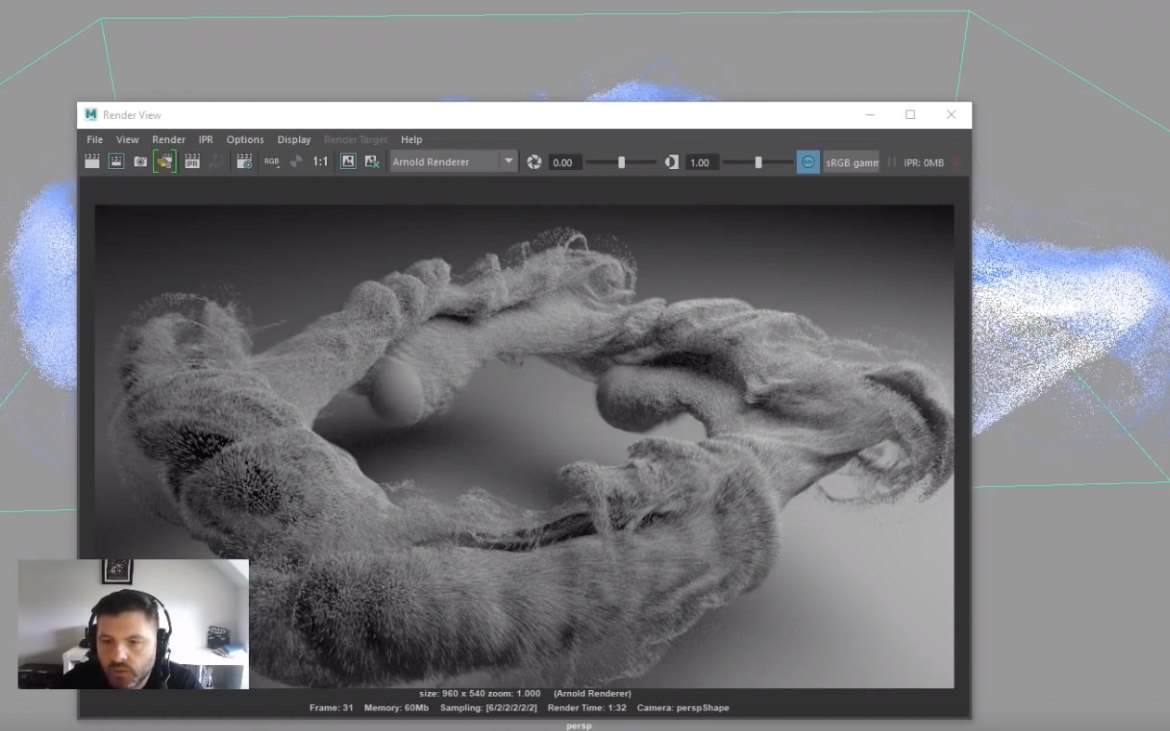
Radford’s approach doesn’t work with other renderers like V-Ray, but with Arnold. You can do this by changing the settings in the shape attributes telling it to render as points. Adjusting the radius for the points and adding an Arnold Standard Shader will let you render out the Aero sim like particles. If you increase the resolution of the sim, you can achieve some fantastic results without diving into nParticles.