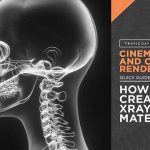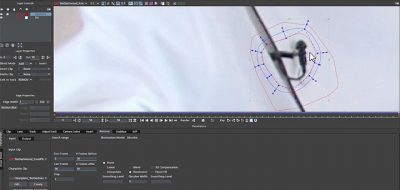Mocha can enhance your removal workflows when using After Effects new content-aware fill.
Leave it to the Adobe AE team to take an already simple task such as object removals, and work hard to make a new feature for that workflow. The latest version of After Effects has added a content-aware fill like a feature that was a mainstay in Photoshop for at least the last four years. Does this mean that tools like Mocha and Mocha Pro are no longer valuable for such a task? Well, in short, no. Watch Mocha product manager Martin Brennand as he shows how Mocha can help to make that workflow even faster.
“In this tutorial, we discuss Adobe After Effects “Content-Aware Fill” feature and also show how the bundled Mocha AE (and optional Mocha Pro plug-in) can enhance the workflow to remove unwanted objects from video,” Brennand says about the tutorial.
Ae’s content-aware fill works for most things, but you might find not on some complicated shots, so it’s good to note that Mocha is the tool that lets you get in there and make things perfect.
“Optionally, Mocha Pro is available as a plug-in for Adobe Premiere Pro and After Effects and features advanced tools for object removal on most difficult shots.”