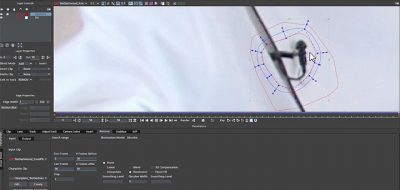Mary Poplin Shows How Easy Object Removal is from Moving Shots.
In a replay of a recent webinar, Mocha Product Specialist Mary Poplin shows how you can remove unwanted elements in a shot and just how easy that can be using the right tools. Mary covers using the Moch Pro plugin right inside of Adobe After Effects.
Mocha comes bundled with After Effects, but Moch Pro has a few handy features that the bundled version doesn’t have. One of them is a tool specifically for object removal. The replay of the 1-hour event covers Planar Tracking, the Remove Module, how to create “clean plates” in Photoshop, and offers some insights into some advanced techniques for removing objects while still retaining the shows and details of the original shot.
The Mocha Pro plug-in supports Adobe After Effects & Premiere Pro, Avid Media Composer, Nuke, HitFilm, Vegas Pro, Fusion and more.