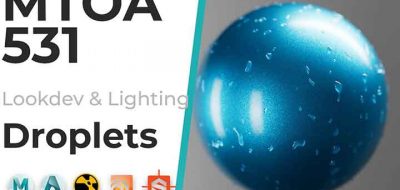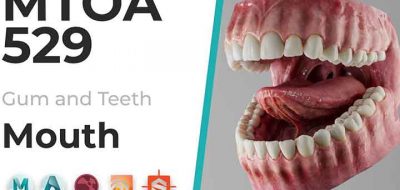Shane Benson revisits applying labels with Arnold; now it’s much easier than before.
Labels. Placing them seems simple enough, but depending on the renderer or technique, it can be quite a chore. If you work with Cinema 4D and Arnold and you need to apply labels to 3D objects, you have a lot of choices. Shane Benson covered a few ways to do such a thing using Arnold, but now a new tutorial shows that with some updates to Arnold Renderer, applying labels is much easier than before.
It’s so much simpler now that it has warranted a new tutorial video explaining the process. Other techniques for this task use a wide range of tricks, from TriPlanar projections, Camera projections, and Mix shaders. Now with more recent versions of Arnold, you can use the geometry cut out opacity channel of the standard surface shader for applying labels on anything.