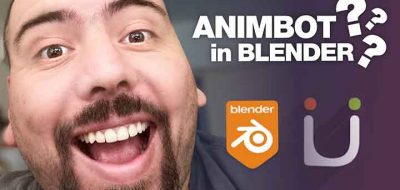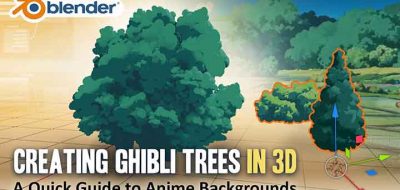Nathan Duck shows how to make a neat-looking stylized emission shader in Blender 2.8
There are a lot of new features packed into Blender 2.8, and one of them, Eevee offers users a real-time viewport with highly realistic capabilities. The thing is, you need to understand how to put together real-time materials for real-time renderers, and this is where Nathan Duck comes in. Nathan has been killing it, showing Blender users how to create real-time effects, and real-time shaders. His latest tutorial shows us how easy it is to create an emissive shader for Eevee.
Make sure you check out Nathan’s other tutorials that show how to create energy effects in Blender, a glowing rock magma material, and the classic 80s style sunset, all in real-time. Eevee materials use the same shader nodes as cycles, making it easy for users to create realtime materials, or even use existing scenes. Overlays also work on top of Eevee and Cycles render previews, so you can edit and paint the scene with full shading.