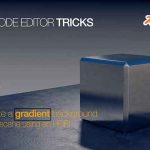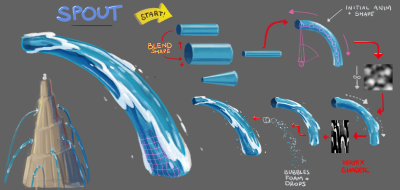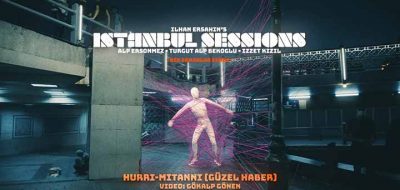MeshMen Studios overviews the tools and process for capturing your HDR for VFX work.
HDR images are an essential part of working in the VFX field. There are a lot of resources out there that offer stock HDR’s for reflection and lighting, but if you want to create your custom ones, then check out this new tutorial from Peter Aversten. The tutorial offers a blanket overview for all the hardware, software, workflow, and techniques to make your HDR.
With some insights into gear, Aversten says, “I use a Canon 5d mk3 using a Canon 8-15mm lens as my camera lens combination paired with a panorama rig called nodal ninja.” “It features a specialized lens mount that makes it easy to assemble and get capturing as soon as the tripod and camera are in place. Now let’s get capturing that HDR.”
You also can create custom HDR’s by using a 3D application such as Cinema 4D (or any other). Check out this guide by Simon Spencer-Harvey that shows how to make your HDR environments.
Similarly, Ben Benton showed how you could create the proper visual format for HDR environments, using a non-shadow casting sphere in Cinema and baking the texture out with the Bake Texture. That will get you the familiar distorted lat-long, or curvilinear perspective image needed.