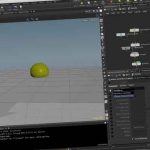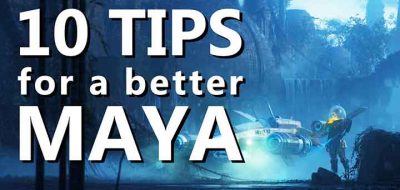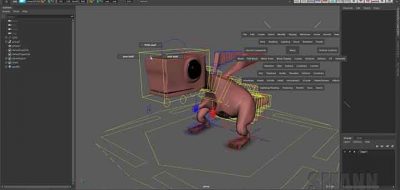Malcolm Andrieshyn shares some tips for Maya, that include searching the outliner, and renaming many objects.
Returning to his quick tip vids, malcolm341 (Malcolm Andrieshyn) shows off how you can effortlessly search the outliner to find objects easily. Many people don’t realize that Maya lets you perform wildcard searches, not just in the outliner, making it pretty easy to find what you need from any search field. Similarly, there is a renaming, search, and transform tool right in the Maya toolbar, that lets you easily rename objects. The renaming field up there also lets you do wildcard type of commands.
Also in the quick tip vid is how you can undo camera movement with a simple keystroke. In Autodesk Maya, camera’s are not part of the regular undo queue – that is unless you set it up to be that way. Not having camera moves as part of the undo list makes sense if you are animating through a render camera and only wish to undo your keys and animation. Still, if you want to undo camera moves for when you accidentally move your camera view, you can in Maya using a hotkey that is specifically for running through the camera movement undo queue.