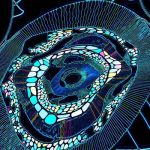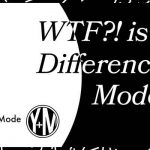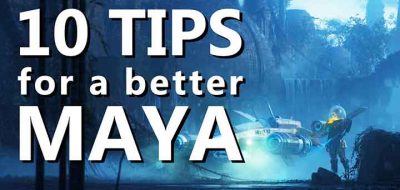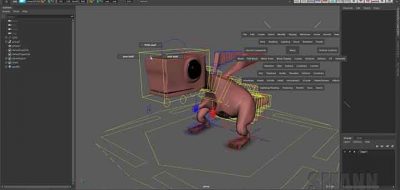Malcolm341 shows a bunch of tips for Maya, including how to get finer increments in the channel box.
Maya’s channel box is convenient, especially when you can just middle-mouse and drag values. Dragging like this allows you to see the effect of changing numbers for a channel visually. There are times when you would like the increment of change to be a lot finer, so you can gain more control. Check out this new quick tip tutorial from Malcolm Andrieshy (malcolm341) who covers that!
Malcolm shows that by holding down a couple modifier keys on the keyboard, you can get much finer control over the value change. Now, as you middle-mouse click and drag with the channel box, you will get a smaller change with the numbers, which is excellent for extruding and more zoomed in tasks.
Some other tips covered in the tutorial are how to open the color picker with a hotkey and save color pallets, and how to delete empty groups in Maya. Something we will all get as we combine and separate objects when we model.