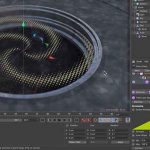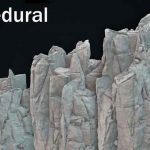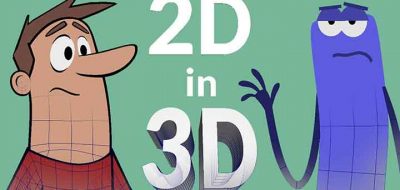Christopher Rutledge shows how to add 2D parts to 3D characters to create an interesting look.
There are plenty of ways to create 2D looking characters in a 3D app like Maya. You have a lot of stylistic choices along with a lot of mechanical ones, too, to pick up on some of the visual cues that define 2D animation. For example, Mindbender’s amazing 2D style rigs, or Arnold’s toon shader. This new tutorial from Christopher Rutledge shows how you can mix some 2D tools along with Maya to create a nice toon look.
Rutledge uses Flash or Adobe Animate to create an animated sequence that will be the face of the cartoon character. Flash creates the facial poses of the mouth and eyes, and Rutledge shows how to put those sequences on the front of a simple (a sphere) 3D character in Maya. Check out the project file to follow along.