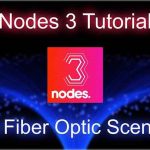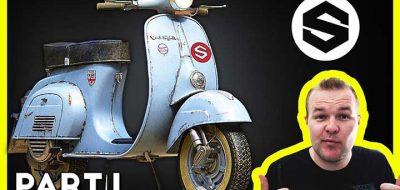3dEx shows how you can make opacity maps with Substance Painter as you can in Designer.
Substance Painter is an excellent tool for artists. However, you might find that there is no intuitive way to bake out an opacity map. If you work with Substance Designer, creating an opacity map is straight forward. In this tutorial, 3dEx shows that creating one is not impossible in Painter.
“As of the making of this video, there is no way to bake an opacity map with Substance Painter,” 3dEx notes. “but there are still ways to do this.” The tutorial covers a way to create opacity maps using ID maps. 3dEx shows how to apply and bake an ID map as well as clean the jagged edges of the ID map using filters. The video works with Autodesk Maya and Zbrush to administer ID materials. Still, you can do this type of technique anywhere.