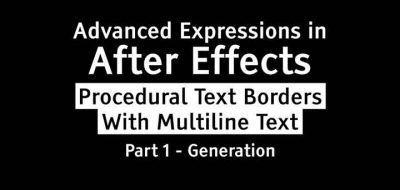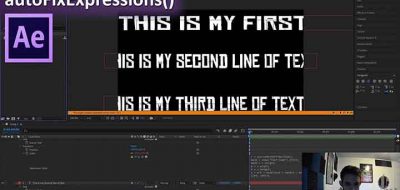Lee Daniels shows how to work with the Value at Time expression to have layers follow layers.
We’ve all seen what looks like a cascade of layers that follow a master one in Motion Graphics. With After Effects, there is an easy way to get that layers follow layers look. It’s using the Value At Time expression. Check out another new quick tip tutorial from Lee Daniels that shows how to work with that expression in Ae.
Value at Time is a great way to get animation delay for some cool looking effects in animation. The expression gets the value of any property as evaluated at any given time, which is an excellent tool for animation. That’s probably why so many tutorial creators offer their insights into working with ValueAtTime().