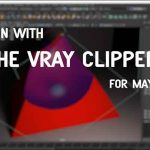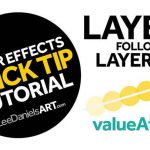Move Shapes shows how to make 3D objects in After Effects quickly.
You don’t have to leave After Effects to create and import 3D objects to work with them. You can create simple 3D shapes right in After Effects without anything fancy. Check out this new quick tip tutorial from Peter Arumugam, also known as Move Shapes, who shows us how to use Ae’s internal 3D engine (handled by Cinema 4D). With it, you can create simple shapes that you can animate.
The last few tutorials Peter showed how you could “fake” a 3D look in Ae by manually moving points. This time, for the beginners, Peter shows how to light the shapes, so they are more evident in their 3D form. Add some simple keyframes, and you have shapes created and animated right in After Effects. Check out Move Shapes on Patreon.