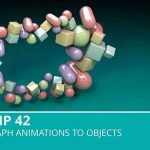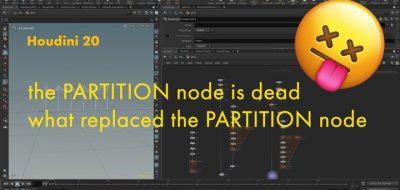Will MacNeil shows how to affect individual objects through a for-each loop in Side FX Houdini.
Will MacNeil is covering how to create common motion graphics workflows in Side FX Houdini, much like how people use the Mograph Module in Cinema 4D. One concept thread that is getting covered is creating a cloner setup using Copy to Points. A new tutorial shows how you can gain individual control over objects within that setup.
In the tutorial, MacNeil covers how you can affect individual objects through a for-each loop. ” We’ll use the iteration attribute to control a Group node and do unique Extrudes on several copied boxes,” MacNeil says about the tutorial process. Will MacNeil is a design director at the Mill in London.