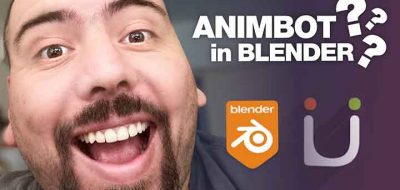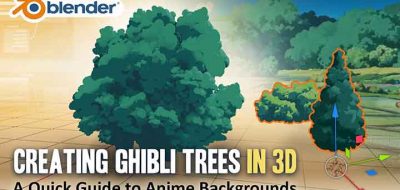Helge Maus new Blender for C4D Artists series covers working with camera paths using splines.
PixelTrain’s Helge Maus has a new tutorial series that shows how C4D Artists can get into Blender, The first two deal with working with Cameras. The latest looks specifically into how to animate a camera on splines.
Animate Cameras on Splines in Blender.
Camera work is, of course, a staple of 3D, and camera animation has its quirks in each DCC. Maus covers working with splines and the Track to Constraint that will make aiming the camera much easier over time.
What You Will Learn.
“In this tutorial, you will learn how to animate Cameras on Splines in Blender 2.8x and how to use the Track-to Constraint to make the Camera target an object or a Null (Empty).”
You will learn a whole bunch of tips and tricks, for example, how to reset Coordinate values quickly with an easy to remember keyboard shortcut and how to work with the 3D-Cursor and the Snapping context menu.
About the Tutorial Series
This tutorial series, “Blender for Cinema 4D Artists,” aims to help Cinema 4D Arstists get up to production speed in Blender 2.8 and above. A new 3D application always means understanding the standards while trying to acquire a working knowledge of tools and workflows.
About Helge Maus.
Helge Maus, a former MAXON Certified Lead Instructor and taught 3D- & VFX Applications for 20 years. His focus lies on VFX, but he also works with many studios and agencies from different visualization areas.
If you want to support Helge Maus for publishing more free tutorials, you could help by becoming a Patron.