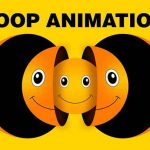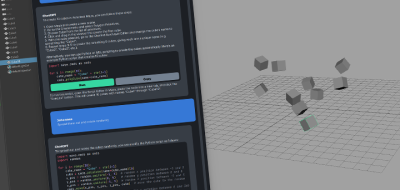Matthew Clark’s Curve Blend tool lets you morph curves from one shape to another in Maya.
Maya curves are a workhorse in that environment. From construction to controllers, to dynamics, curves can do a lot whatever your task. A new script from Matthew Clark offers a unique ability to morph or blend curves from one state to another for animation.
Curve Blend Tool.
The script allows you to set a target curve and a base curve and animate a morph or blend between the two states. The tool started its life as a workflow one for a short film never realized. “I made a small tool a while ago, which makes it very easy to create blend shapes between curves in Maya,” Clark says about it. “So, rather than have the tool sit and do nothing, I would like to give it to the community.”
Get the Curve Blend Tool for Free.
Clark makes his tool available to everyone as a free download. “I’m giving away the script for the tool (see link below) the hope that it might be used in a project which makes it to the end of production.”
Check out Matthew Clark’s post for the Curve Blend tool here, and get a copy.
About Mathew Clark.
Mathew Clark is an artist and senior lecturer on the BA (Hons) Animation at Leeds Arts University. He holds a (Hons) in Computer Animation, an MA in Animation & Digital Effects.
His work has been selected for international film festivals, including the International Festival of Cinema Technology, Animex, and SIGGRAPH Asia. Clark also presented papers at conferences, including SIGGRAPH and The Society for Animation Studies annual conference.