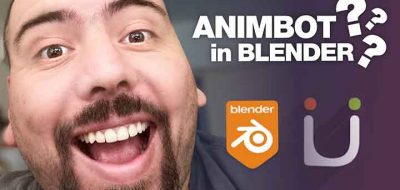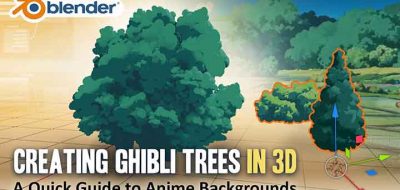Gleb Alexandrov looks into the Blender Weighted Normal modifier as a game-changer for hard surface work.
When creating models, you can substitute “tricks” for more detail. As an example, instead of beveling all your edges, you can choose to bevel them at render time using the object’s normals information. In Blender, there is a modifier for this that expands beyond simple render time bevels. Check out this tutorial from Gleb Alexandrov that talks about weighted normals in Blender.
Weighted Normals.
The modifier allows you to create custom normals, fundamentally changing the normals of a specified mesh. You can use the modifier to make faces appear flat during shading or other effects.
Practical Techniques.
Alexandrov explains how vertex normals can affect shading when rendering objects. Normals can help you get a more faithful render in Blender to your original geometry. “Weighted Normal is one of those Blender 2.8x modifiers that are game-changers for hard-surface modeling,” Alexandrov mentions.
About Gleb Alexandrov.
Gleb runs Creative Shrimp, a site that shares tutorials, techniques, and deep-dives into Blender together with Aidy Burrows. Creative Shrimp has a comprehensive course covering hard surface modeling in Blender.