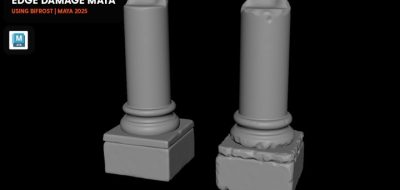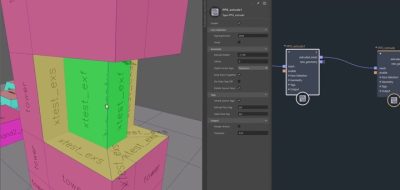Morteza Ahmadi shows how to use Bifrost for modeling and sculpting by setting up a realtime remesh tool.
Bifrost opened up a lot of creative possibilities of Maya artists, in a ton of different areas. Bifrost is not only useful for FX animations and simulations, but also TD work, and according to Morteza Ahmadi, a sculpting and modeling tool too. In his new tutorial, Ahmadi shows how you can create a super-simple setup in Bifrost to create a realtime remesh tool.
Simple Realtime Remesh Using Bifrost.
“For those of you who are missing out on this, you can create a very simple graph in Bifrost and use it as a realtime remesh tool,” Ahmadi says about the technique.
While you can use both “contour dual marching” and “volume to mesh” Ahmadi recommends contour dual marching. “both are pretty much the same except “volume to mesh” tries to smooth the mesh, and it lowers frame rate a tiny bit.” After that, you can use a “BifrostGeoToMaya” node to convert Bifrost mesh into a sculptable Maya mesh.