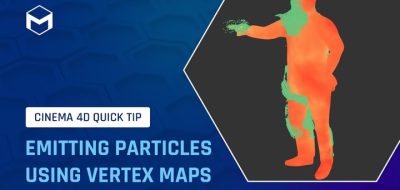Jonas Pilz shows how you can use the Take system for Material ID passes without using nodes.
The Take system in Cinema 4d offers a fantastic amount of flexibility for scene management. Using a shooting “takes” premise, you can store multiple variations of a scene in a single file. One such practical example of using Takes is creating Material ID passes without using node-based materials.
Take System for Material ID.
In his latest Quick Tip tutorial, Maxon’s Jonas Pilz shows how to use the Take System and some simple materials to create an RGB Material ID Pass for later use in compositing. This pass contains up to three Material IDs and is very easy to set up.
A previous quick-tip showed how to create Material ID passes in C4D S22 using a node-based materials system.