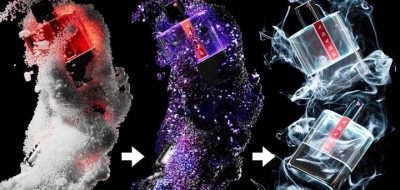Jonas Pilz shows how to create Material ID passes in C4D S22.
Most will know that you can render an object buffer by adding a compositing tag, setting an ID, and adding it to the multi passes. But what if you want to make a buffer for a specific material? That’s where Material ID passes come in.
Create Material ID Passes.
In this Quick Tip, Jonas Pilz runs through a simple technique that shows how to use the AOV Passes in Cinema 4D’s Node Materials. The tutorial walks through creating mattes for materials that you can use in compositing. You will learn how to add AOV Passes in the render settings quickly.