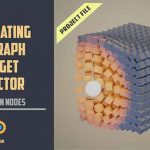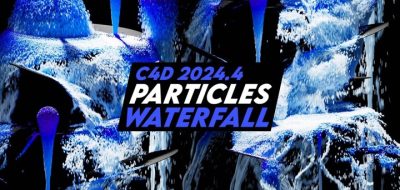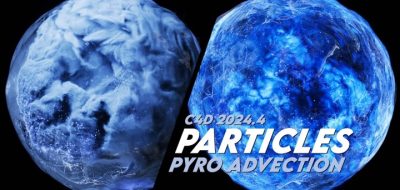Darrin Frankovitz shows how you reconnect UVs and keep things seamless and smooth.
Cinema 4D S22 embarks on adding new features to the UV toolset, which users have wanted for a while now. There are a lot of things that S22 simplifies in a UV workflow. One of them is joining UVs together in a way where it’s nearly seamless and smooth.
Reconnect Separated UVs With One Command.
In this new Maxon quick tip, Darrin Frankovitz (@nirrad3d) shows how to, quickly and naturally, reconnect UVs that have been separated by using the “UV Weld & Relax” command in Cinema 4D S22.
With Cinema 4D S22, subscription users get early access to crucial enhancements in UV unwrapping and editing workflow, viewport technology, and more.