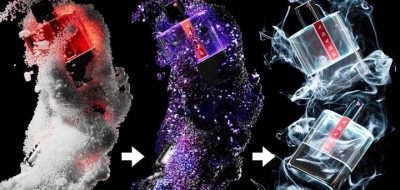Effectatron shows how to use Quixel Bridge with Cinema 4D to create a realistic grass field with looping wind effects.
Quixel assets are a great way to fill out your game environments in Unreal, and they are also pretty valuable for a DCC. Here, Derek Kirk (Effectatron) shows how to work with Quixel Bridge and some grass Atlas assets and bring those into Cinema 4D to create an animated scene.
The tutorial runs through these simple topics:
- Add a dome light and enable the Mega-Scans plugin.
- Create a landscape and adjust the scale.
- Import grass from Quixel Bridge and adjust the material settings.
- Fix the displacement issue and position the grass.
- Clone the grass and scatter it over the landscape.
- Add an area light and adjust the settings to create a natural look.
- Add fog and environment light.
- Adjust render settings and camera angle.