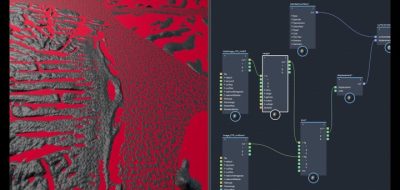Escape Studios shows how you can use the MASH world and scatter tools with Speedtree to populate a terrain.
Scattering might be one of those things for which everyone has their custom solution. Working in Maya means that you have a few choices to scatter and populate terrains with objects like rocks, trees and more. You can use the legacy geometry paint tool, xGen, or MASH.
MASH World Node.
Maya’s motion graphics toolkit MASH has a world node created specifically to arrange objects in natural-looking clusters. This new tutorial from Escape Studios 3D Tutor, Cenay Oekmen shows how you can use the world node to paint the placement of Speedtree assets around your scene. The tutorial also covers using “Paintbrush Grass” or PaintFX Assets and shows how to work with stand-ins and render the scene with Arnold inside Maya.