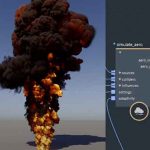Jonas Pilz shows how you can quickly toggle viewport filters, selecting what shows in the render.
Viewports are turning into a jack of all trades. Realistic previews are great for modeling, but also real-time rendering too. A viewport render allows you to add elements into the render that would otherwise be difficult. For example, you can render with the work plane or the world grid.
Switch Viewport Filters in C4D.
Cinema 4D S22 added the ability to set up shortcuts for viewport filters. In this Quick Tip, Jonas Pilz shows you how to toggle Filters in Cinema 4D S22 quickly. The tutorial covers In this Quick Tip, Jonas Pilz shows you how to switch Viewport Filters on and off in Cinema 4D S22 quickly. The tutorial covers how to undock the Filter menu and set up shortcuts for Viewport Filters.